Background
I've owned my Garmin eTrex 30 GPS for a number of years and I've been very impressed with the performance available from such a compact unit.
I've used Base Camp to manage Routes, Waypoints and another GPS parameters but recently have begun to utilise other Open Source and 3rd Party software as well. It was all going well until I recently tried to load a large number of waypoints into the unit.
Hopefully this article will forewarn others of the pitfall I encountered with this device. Based upon what I've read on the various Forums, I suspect that it applies to other Garmin models also.
I've owned my Garmin eTrex 30 GPS for a number of years and I've been very impressed with the performance available from such a compact unit.
I've used Base Camp to manage Routes, Waypoints and another GPS parameters but recently have begun to utilise other Open Source and 3rd Party software as well. It was all going well until I recently tried to load a large number of waypoints into the unit.
Hopefully this article will forewarn others of the pitfall I encountered with this device. Based upon what I've read on the various Forums, I suspect that it applies to other Garmin models also.
Tuesday, 13th June, 2017 21:20
How to Brick a Garmin eTrex30
with a Simple Waypoint Upload
with a Simple Waypoint Upload

The recommended way to manage these devices is via Garmin's BaseCamp Software, which works well, but doesn't have some advance features, such as being able to migrate waypoints from a variety of other sources such as OziExplorer.
There are third party tools which allow you to covert these formats and upload Waypoints to your Garmin GPS. Upon review, some of these appeared to do exactly what I wanted, so I thought I'd give them a try.
I had a large number of Waypoints in a Google Earth KML file that I wanted to import into the eTrex 30 and I found what appeared to be an excellent utility called DNRGPS to do the job, which would also convert OziExplorer Waypoints.
But before giving that a try, I thought I'd use the BaseCamp's 'Import into my Collection' feature (Control I) to import my Waypoint.gpx file into my device, which worked perfectly. All of the Waypoints appeared on the Garmin BaseCamp Map Screen and I then selected 'Send My Collection to Device'. This also worked perfectly.
I unplugged the USB Cable, my eTrex 30 then booted, loaded the Waypoint File and all of my Waypoints were visible in my Waypoint Manager screen. I was super impressed at how simply it all had worked. I played around with the GPS for a few minutes, searching for the nearest Waypoints to my location and it was doing exactly what I wanted so my next step was to try to integrate my OziExplorer waypoints.
I turned the GPS off and on again, intending to plug the USB cable back in. That's when I noticed that it didn't work; I couldn't get it to turn on. I immediately suspected that this was going to be a big problem.
Nothing I could do would reset the eTrex 30. I tried a hardware reset combination, went to the Forum's seeking a solution, but nothing helped. I then discovered on the Forums that this was not an uncommon problem. It seemed, according to what I was reading, that that quite a few Garmin models had been bricked by similar ventures.
I found that the only key sequence that would work was to hold the joystick in a side position whilst powering the unit on. The 'Garmin' logo would appear and if I held that side joystick position for about 30 seconds, I could get into the USB Drive mode to activate and I could access the eTrex 30 from the computer.
Unfortunately, none of the subsequent troubleshooting techniques that I'd found and tried fixed the unit.
Whilst I could perform a firmware upgrade successfully using Garmin's BootCamp or Garmin Express and the file was visible on the USB Drive, rebooting the unit had no effect and the firmware would not install.
It seemed like the eTrex's Boot Loader was corrupted or had been overwritten by the Waypoint import.
There are third party tools which allow you to covert these formats and upload Waypoints to your Garmin GPS. Upon review, some of these appeared to do exactly what I wanted, so I thought I'd give them a try.
I had a large number of Waypoints in a Google Earth KML file that I wanted to import into the eTrex 30 and I found what appeared to be an excellent utility called DNRGPS to do the job, which would also convert OziExplorer Waypoints.
But before giving that a try, I thought I'd use the BaseCamp's 'Import into my Collection' feature (Control I) to import my Waypoint.gpx file into my device, which worked perfectly. All of the Waypoints appeared on the Garmin BaseCamp Map Screen and I then selected 'Send My Collection to Device'. This also worked perfectly.
I unplugged the USB Cable, my eTrex 30 then booted, loaded the Waypoint File and all of my Waypoints were visible in my Waypoint Manager screen. I was super impressed at how simply it all had worked. I played around with the GPS for a few minutes, searching for the nearest Waypoints to my location and it was doing exactly what I wanted so my next step was to try to integrate my OziExplorer waypoints.
I turned the GPS off and on again, intending to plug the USB cable back in. That's when I noticed that it didn't work; I couldn't get it to turn on. I immediately suspected that this was going to be a big problem.
Nothing I could do would reset the eTrex 30. I tried a hardware reset combination, went to the Forum's seeking a solution, but nothing helped. I then discovered on the Forums that this was not an uncommon problem. It seemed, according to what I was reading, that that quite a few Garmin models had been bricked by similar ventures.
I found that the only key sequence that would work was to hold the joystick in a side position whilst powering the unit on. The 'Garmin' logo would appear and if I held that side joystick position for about 30 seconds, I could get into the USB Drive mode to activate and I could access the eTrex 30 from the computer.
Unfortunately, none of the subsequent troubleshooting techniques that I'd found and tried fixed the unit.
Whilst I could perform a firmware upgrade successfully using Garmin's BootCamp or Garmin Express and the file was visible on the USB Drive, rebooting the unit had no effect and the firmware would not install.
It seemed like the eTrex's Boot Loader was corrupted or had been overwritten by the Waypoint import.
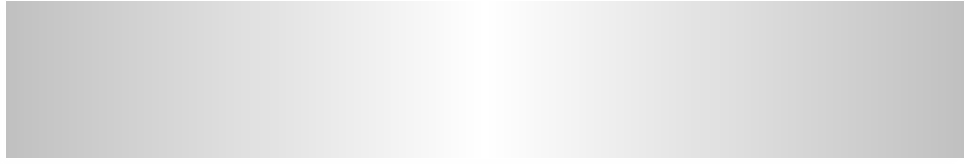

Search
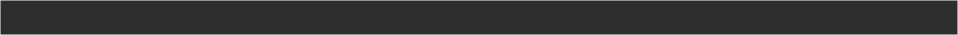
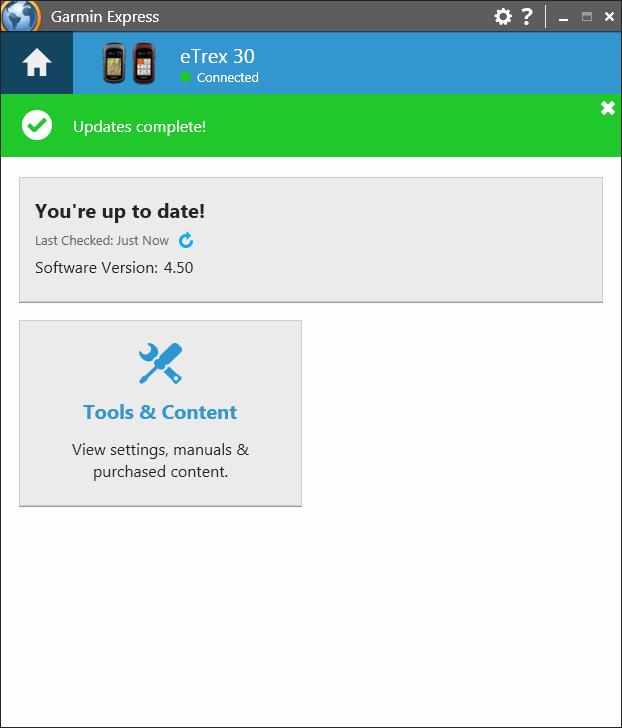
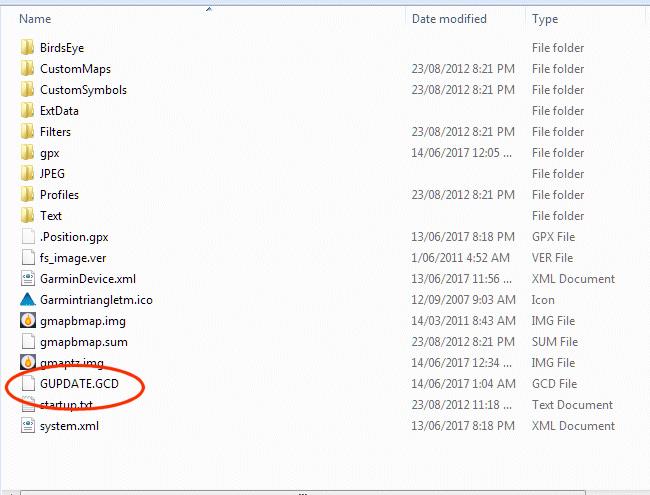
Conclusion
I contacted Garmin Support and raised a case to have my eTrex 30 repaired, as it was out of warranty.
They advised that the maximum number of Waypoints that the eTrex 30 will support is 2000 and that I had attempted to load more than that number.
Unfortunately for me, the Garmin BaseCamp software happily accepted all of the Waypoints that I'd imported from Google Earth and didn't complain or warn that I was going to exceed the eTrex 30 capacity of 2000 Waypoints.
To compound my disappointment further, the BaseCamp software had no issue with sending all of the Waypoint data to the eTrex 30 without checking to verify that it would exceed its capacity and subsequently permanently overwrite critical memory needed for it to be able to function correctly.
Clearly there also appears to be no error checking code in the eTrex 30 itself to prevent it from receiving the equivalent of a 'buffer overflow' situation and overwriting the area in flash needed to boot firmware.
The only conclusion that I can therefore make, from my experience, is that there is either insufficient or non-functional error checking associated with the memory management of this device when uploading data via the USB port.
If you intend to perform any updates to your eTrex 30 device via USB, be very careful not to exceed any maximum recommended Waypoint, Route count or other parameter, or else you risk losing a GPS and gaining a very expensive USB drive!
Update - The eTrex30 Recovery
Garmin advised that based upon the information I provided and considering that the unit was out of warranty, it would not be possible to have it repaired by their service team.
They did offer me a refurbished unit at additional cost, however given that my unit had been bricked through no fault of my own (in my view) and because I was concerned that I may inadvertently overwrite the replacement unit and be in the same situation again, I decided to decline their offer and investigate the possibility of hacking the device to try and repair it.
After hours of searching the Web and lots of trial and error, I was able to figure out a way to recover my eTrex 30.
As long as the eTrex 30 can be made to access the USB port (by pressing the joystick to one side whilst powering on and holding it for around 30 seconds or so), you should be able to go through the necessary steps to restore the firmware to a fully operational state.
I used the following tools:
1. RGN_Tool v0.78
2. eTrex20_30_220.gcd
3. GarminCure3.exe
4. Updater.exe
5. Garmin BaseCamp
6. Garmin Web Updater
7. Garmin Express
8. Garmin USB Drivers
I first removed the micro sD Card containing the Topographical Maps from the unit.
The recovery process then involved repeated attempts to have the USB boot loader remain connected to the PC's USB Port. I found that my eTrex 30 played up for a long while and I couldn't get consistent functionality out of it until I removed the batteries from the unit.
Once I did that, the GPS began to behave less erratically when connected to the computer via the USB Cable and the eTrex 30 display showed the USB logo once again and then engaged the USB Port correctly.
I was then able to use the RGN Tool to create a eTrex20_30_220.RGN image from the eTrex20_30_220.gcd file.
I then used GarminCure3 to 'cure' the GPS, afterwhich I was able to load the 'Original' eTrex20_30_220.RGN image.
Using the Updater, I was able to reflash the eTrex30.
I then re-installed the batteries and rebooted the GPS. At this stage I was able to access the GPS again from both the Garmin BaseCamp and Web Updater programs.
I used the Web Updater to update the Firmware to the latest version. After re-inserting the SD Card, I was able to access the Maps again and full functionality was restored.
I then checked operation with BaseCamp and found that it all worked perfectly. A check of the update function confirmed that the Firmware was running the latest version.
My sincere thanks go to the authors of these software tools and the others who posted relevant information on various forums, all without whom this recovery would not have been possible.
Disclaimer
This information is offered as a all care, no responsibility process. People wishing to attempt repair of their eTrex 30 using any of this information do so at their own risk.
This process is not complex, however it does require a certain level of technical competence and trial and error. As each fault case may be different, your process may need to vary from mine.
If you are not experienced in repairing or servicing complex electronic equipment, then you may need to enlist the assistance of someone who is, in order to attempt this recovery.
Your attempts to restore operation to your eTrex 30 may cause it to degrade more, or become totally unrepairable.
Whilst this process worked for me successfully without incident, I cannot be held responsible if you choose to go ahead with an attempt to restore operation to your unit and it does not work out for you, or you damage your unit further in the process. This information is provided as-is. If you choose to use this information, then the risk is entirely yours.
I contacted Garmin Support and raised a case to have my eTrex 30 repaired, as it was out of warranty.
They advised that the maximum number of Waypoints that the eTrex 30 will support is 2000 and that I had attempted to load more than that number.
Unfortunately for me, the Garmin BaseCamp software happily accepted all of the Waypoints that I'd imported from Google Earth and didn't complain or warn that I was going to exceed the eTrex 30 capacity of 2000 Waypoints.
To compound my disappointment further, the BaseCamp software had no issue with sending all of the Waypoint data to the eTrex 30 without checking to verify that it would exceed its capacity and subsequently permanently overwrite critical memory needed for it to be able to function correctly.
Clearly there also appears to be no error checking code in the eTrex 30 itself to prevent it from receiving the equivalent of a 'buffer overflow' situation and overwriting the area in flash needed to boot firmware.
The only conclusion that I can therefore make, from my experience, is that there is either insufficient or non-functional error checking associated with the memory management of this device when uploading data via the USB port.
If you intend to perform any updates to your eTrex 30 device via USB, be very careful not to exceed any maximum recommended Waypoint, Route count or other parameter, or else you risk losing a GPS and gaining a very expensive USB drive!
Update - The eTrex30 Recovery
Garmin advised that based upon the information I provided and considering that the unit was out of warranty, it would not be possible to have it repaired by their service team.
They did offer me a refurbished unit at additional cost, however given that my unit had been bricked through no fault of my own (in my view) and because I was concerned that I may inadvertently overwrite the replacement unit and be in the same situation again, I decided to decline their offer and investigate the possibility of hacking the device to try and repair it.
After hours of searching the Web and lots of trial and error, I was able to figure out a way to recover my eTrex 30.
As long as the eTrex 30 can be made to access the USB port (by pressing the joystick to one side whilst powering on and holding it for around 30 seconds or so), you should be able to go through the necessary steps to restore the firmware to a fully operational state.
I used the following tools:
1. RGN_Tool v0.78
2. eTrex20_30_220.gcd
3. GarminCure3.exe
4. Updater.exe
5. Garmin BaseCamp
6. Garmin Web Updater
7. Garmin Express
8. Garmin USB Drivers
I first removed the micro sD Card containing the Topographical Maps from the unit.
The recovery process then involved repeated attempts to have the USB boot loader remain connected to the PC's USB Port. I found that my eTrex 30 played up for a long while and I couldn't get consistent functionality out of it until I removed the batteries from the unit.
Once I did that, the GPS began to behave less erratically when connected to the computer via the USB Cable and the eTrex 30 display showed the USB logo once again and then engaged the USB Port correctly.
I was then able to use the RGN Tool to create a eTrex20_30_220.RGN image from the eTrex20_30_220.gcd file.
I then used GarminCure3 to 'cure' the GPS, afterwhich I was able to load the 'Original' eTrex20_30_220.RGN image.
Using the Updater, I was able to reflash the eTrex30.
I then re-installed the batteries and rebooted the GPS. At this stage I was able to access the GPS again from both the Garmin BaseCamp and Web Updater programs.
I used the Web Updater to update the Firmware to the latest version. After re-inserting the SD Card, I was able to access the Maps again and full functionality was restored.
I then checked operation with BaseCamp and found that it all worked perfectly. A check of the update function confirmed that the Firmware was running the latest version.
My sincere thanks go to the authors of these software tools and the others who posted relevant information on various forums, all without whom this recovery would not have been possible.
Disclaimer
This information is offered as a all care, no responsibility process. People wishing to attempt repair of their eTrex 30 using any of this information do so at their own risk.
This process is not complex, however it does require a certain level of technical competence and trial and error. As each fault case may be different, your process may need to vary from mine.
If you are not experienced in repairing or servicing complex electronic equipment, then you may need to enlist the assistance of someone who is, in order to attempt this recovery.
Your attempts to restore operation to your eTrex 30 may cause it to degrade more, or become totally unrepairable.
Whilst this process worked for me successfully without incident, I cannot be held responsible if you choose to go ahead with an attempt to restore operation to your unit and it does not work out for you, or you damage your unit further in the process. This information is provided as-is. If you choose to use this information, then the risk is entirely yours.